Experience the Road with Precision using the Latest 2025/2026 OEM-Grade Map Updates for BMW & MINI Connected. At Bimmer Navigation , we provide Vin Verified, Factory-Spec Solutions for all iDrive generations (CIC, NBT, Evo ID5/6, & MGU iDrive 7/8.5 + .
Our Map Update covers all BMW and Mini Models with Factory-installed Navigation systems including (NEXT, PREMIUM, EVO, ROUTE, LIVE, WAY & JOY). Get the Latest Maps with enhanced features like Real-Time Traffic (RTTI), 3D City Models, and Lane Guidance. Whether you need a Lifetime FSC Code or a simple Plug & Play USB Map Update, our Bimmer Navigation Vin-verified update system ensures a seamless, error-free installation in minutes.

Every order is manually checked for 100% compatibility with factory specifications.
Secure worldwide Map download links or Pre-Loaded USB shipment available.
Dedicated technical assistance via AnyDesk/TeamViewer for a stress-free install.
Your BMW or MINI deserves an iDrive system that works exactly as the factory intended. We provide the latest 2025/2026 BMW map updates, lifetime FSC activations, and native Apple CarPlay activations built specifically for your vehicle’s head unit architecture. Using our VIN-specific digital key verification, we eliminate guesswork to ensure every update is a perfect fit for your car. Whether you require a specialized iDrive Region Conversion or a seamless map refresh, we deliver stable and reliable results that match your original factory setup without any unofficial modifications. Select your specialized upgrade below to get started.
Get the latest map data, your vehicle’s activation code, and easy instructions in one complete package. We provide everything needed to guide you from download to final installation for a stable, factory-standard update. Choose a fast digital delivery or a pre-loaded drive for a simple, plug-and-play experience today. It is the easiest way to keep your maps current.
Get native Apple CarPlay or upgrade your current split-screen to a Full-Screen view on your iDrive system. We provide everything required for activation, including a verified setup tailored to your vehicle’s specific software. Enjoy a perfect, factory-matched integration that ensures stable performance and a smooth experience. It is the easiest way to modernize your dashboard.
We provide VIN-specific activation codes for all iDrive versions, including Premium, NEXT, EVO, and Route systems. Each code includes everything required to authorize your navigation with 100% accuracy. Our codes ensure your system remains fully active with no unofficial modifications or system errors. It is the easiest way to ensure your navigation remains officially authorized.
Switch your navigation maps to your local region globally, including North America, Europe, Australia, or the Middle East. We provide the latest map data, required codes, and full instructions to restore complete routing functionality. Move your system over from its original market data while maintaining your car’s original performance. It is the easiest way to use your maps locally.
Updating your BMW or MINI navigation is based on your current map version and geographic region. We provide the latest map data for your specific head unit, prepared for a simple download and optimized for a standard USB update. Whether you are updating Next or Premium maps on older systems or the latest Live, Way, and Evo units, our complete packages include the activation codes and instructions needed for a permanent, factory-standard installation.”
Beyond navigation, we deliver specialized Apple CarPlay activations for EntryNav2, EntryEvo, and EVO ID5/6 systems using our dedicated Feature Installer. By using our VIN-specific verification, we determine the most efficient method for your head unit, including the popular Full-Screen Add-on for a modern display. We provide the software download links, the activation codes, and the guides to ensure a stable, factory-matched experience.



Based on 772 Reviews

Great prompt service. Helped me greatly with the installation of the product. I will definitely use...


Initially my old X3 didn’t detect the USB drive. After doing as suggested by the company...


Bimmer Nav did a great job! I am computer illiterate and was having issues with uploading...


I was expecting a difficult time in downloading and installing my map update for my 385i....

Unlike generic phone apps, official BMW Map Navigation is deeply integrated into your vehicle’s iDrive architecture, Head-Up Display (HUD), and Energy Management systems. Updating ensures your ADAS (Advanced Driver Assistance Systems), such as Adaptive Cruise Control and Speed Limit Info, operate at 100% precision. We provide verified, factory-spec solutions for all major systems—including NEXT, PREMIUM, EVO, MOVE, ROUTE, WAY, and LIVE maps—supporting all E, F, and G-Series chassis.
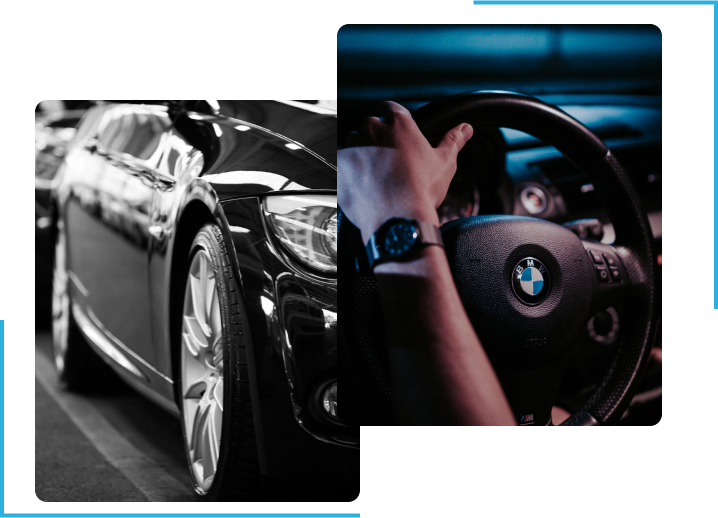
Unlock the full functional capacity of your vehicle’s ecosystem with official navigation features meticulously engineered to work in harmony with your factory iDrive hardware. Our verified 2025/2026 data packages provide a sophisticated driving environment where every route is semantically optimized for your specific BMW or MINI chassis requirements. By utilizing authorized OEM-standard databases, we ensure your vehicle maintains its technological edge, providing high-fidelity visual data and rapid route processing for a truly superior journey.

Find the closest gas station, ATM, or dining establishment.
To save on fuel, pick the most efficient routes to your destination.
Update your maps in just five to thirty minutes.
Take charge of your time by locating routes using innovative, useful freeways.
To maintain peak operational performance, your BMW requires a specific data structure tailored to its unique head unit hardware. Our database is semantically optimized to provide the exact factory-spec files required for a seamless update, preserving the integrity of your vehicle’s software environment. We ensure that every installation is compliant with official engineering standards, protecting your system from the errors often found in non-verified third-party data.
Eliminate compatibility risks with our Specialist-Verified VIN Decoder. Instead of relying on automated scripts, our engineers manually cross-reference your 17-digit VIN against the global BMW server to guarantee 100% hardware-to-software alignment.

The Strategic Advantage: While generic smartphone applications offer basic transit, official BMW Navigation provides deep-layer synchronization with your vehicle’s core systems, ensuring a level of integration that external apps cannot achieve.
| Feature | Official iDrive Navigation | Mobile Apps (Google/Waze) |
| Full System Sync | Yes (HUD, Cluster & ADAS) | No (Display Only) |
| Native Control | Yes (iDrive Controller & Voice) | Limited / Touch Only |
| Offline Access | Yes (Internal HDD Storage) | No (Signal Dependent) |
| Data Integrity | Verified 2026 OEM Database | Crowdsourced Data |
Strategic Benefits:
100% Routing Accuracy: Eliminate errors with the latest infrastructure updates for 2025/2026.
Optimized Efficiency: Bypass congestion using factory-standard routing protocols.
Enhanced Safety: Access official lane guidance imagery directly on your windshield/HUD.

Have you performed major upgrades, like swapping the old iDrive system for an NBT Evo ID5/ID6 navigation retrofit or installing a Digital Instrument Cluster? These modifications require specialized software handling. Unlike dealers, we provide full support for retrofitted units. We generate custom FSC Codes based on your new head unit’s internal VIN, ensuring perfect compatibility. Whether you are activating Video in Motion or simply updating maps, our process is identical for factory and retrofitted systems. Watch our step-by-step guide to see how easy it is to update via USB.
One-Time Code: Valid for a single update. Lifetime Code: The ultimate value choice. This code is permanently tied to your VIN. Once activated, your car is unlocked forever. For future updates (2026+), you only pay a discounted data fee (Loyalty Rate)—never the full price of a code again.
OTA updates are often limited to small “Regional Packs”. Our USB Map Update installs the Complete Base Map Database (up to 35GB), essential for iDrive 7 & 8 (Live Cockpit) long-distance routing.
Yes. For NBT Evo and MGU, it refreshes high-definition 3D City Models, Satellite Imagery, and Complex Junction Views.
Absolutely. It adds millions of new roads and updates Speed Limit Info to match current traffic laws.
Yes. We monitor the global BMW server 24/7. Whether you bought a One-Time or Lifetime update, our system automatically sends you a Priority Release Alert via email as soon as the 2026-2 or 2027-1 version is verified and ready for download.
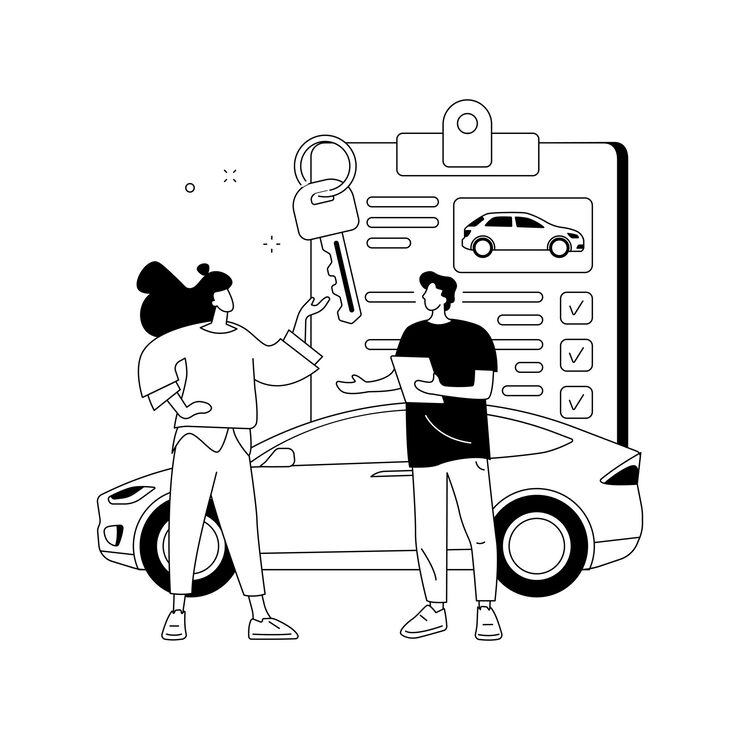
Our vision is rooted in the belief that every BMW and MINI owner deserves an exclusive customer experience, especially when it comes to upgrading and maintaining their vehicle’s navigation system. Whether you’re exploring options for a BMW navigation system update, a MINI Cooper map upgrade, or need help choosing the right FSC Code for your vehicle, our dedicated sales and support team is here to assist.
BMW and MINI are registered trademarks of Bayerische Motoren Werke AG.
Bimmer Navigation is not affiliated with BMW AG in any way. We are independent BMW/MINI specialist and we are not apart of the BMW AG in any way or form.
Design & Developed By Cloudminds
© 2026 Bimmer. All Right Reserved
Order with confidence. We verify your VIN to ensure you receive the absolute latest official update released for your specific vehicle and region.
You will receive the complete package:
Available Map Versions
Regions | Latest Available Versions |
North America | Evo 2025-2, Way 2025-2, JOY 2025-3, Live 2025-4, Next 2025, Premium 2023, Route 2022-2, Move 2022 |
Europe (East & West) | Evo 2025-2, Way 2026-1, JOY 2025-3, Live 2025-4, Premium 2025-2, Next 2025, Route 2025, Motion 2024, Move 2024 |
Australia / NZ | Evo 2025, Way 2024, Live 2025-1, Next 2023, Premium 2020, Route 2024, Motion 2021, Move 2017 |
Middle East | Evo 2025, Way 2025, JOY 2025-2, Live 2025-2, Premium 2020, Next 2023, Route 2020, Motion 2019 |
Israel | Evo 2020-1, Live 2025, Next 2019, Route 2019 |
Turkey | Evo 2023, JOY 2025, Premium 2020, Next 2020-1, Route 2019-2 |
South America | Evo 2020-1, Way 2024, Live 2025-1, Premium 2021, Next 2020, Route 2020, Move 2018 |
Argentina | Evo 2019-1, Next 2020, Route 2020 |
Southeast Asia | Evo 2025, Way 2026, JOY 2025-1, Live 2025-1, Premium 2021, Next 2023, Route 2020 |
India | Evo 2025, JOY 2025-2, Premium 2018, Next 2020-1, Route 2019-1 |
China / HK / Macau | Evo 2019-3, Premium 2019-2, Next 2019-2 |
Japan | Evo 2019-2, Premium 2019, Next 2019 |
Korea | Evo 2018-4, Premium 2019, Next 2019-2 |
Taiwan | Evo 2019-2, Premium 2020, Next 2020 |
Central Asia | JOY 2025 |
North Africa | Way 2023, Evo 2023, Next 2022, Route 2022 |
South Africa | Evo 2024, Premium 2020, Next 2023, Route 2020, Motion 2019 |